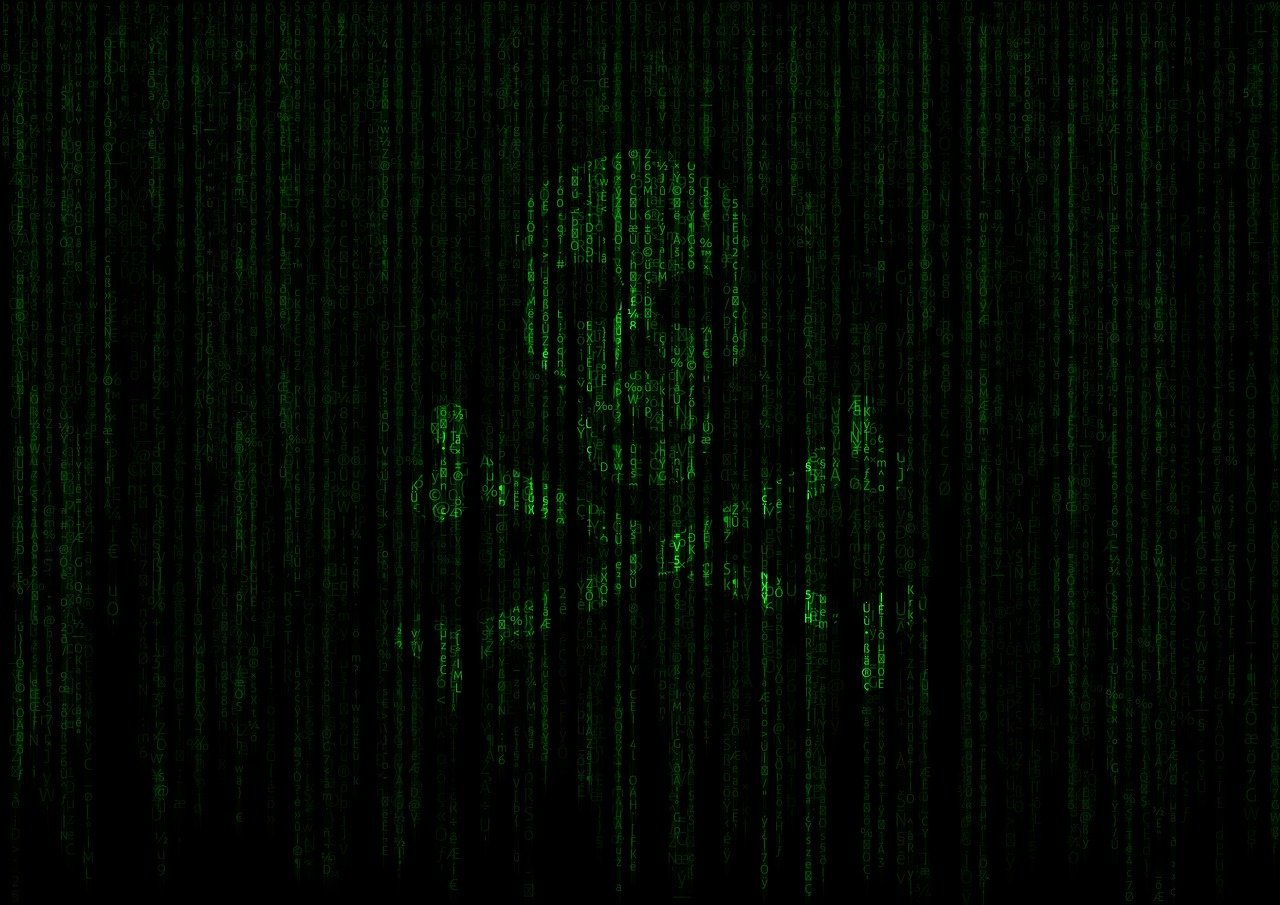Ransomware is a type of malware that blocks access to a computer or its data until a ransom is paid. The ransom, typically in the form of bitcoin, is paid to the attacker in exchange for a decryption key that allows the victim to regain access to their data. The best solution for Office 365 ransomware protection – Spin AI – https://spin.ai/platform/microsoft-office-365/ransomware-protection/
Ransomware is a rapidly growing threat, with new variants appearing regularly. The FBI estimates that ransomware victims paid over $1 billion in ransoms in 2016.
Ransomware can infect computers through a variety of means, including phishing emails, malicious websites, and infected files. Once installed, ransomware will scan the computer for data to encrypt and will block access to the data until the ransom is paid.
There are a number of different ransomware variants, each with its own unique features. Some variants will only encrypt certain file types, while others will encrypt the entire computer. Some variants will display a message informing the user of the infection, while others will completely lock the computer screen.
Victims of ransomware are typically instructed to pay the ransom in bitcoin. The ransom amount varies, but is typically between $100 and $10,000. In some cases, the ransom must be paid within a certain time limit, usually 72 hours.
If the ransom is not paid within the time limit, the ransomware will often delete the encrypted files or increase the ransom amount.
The best way to protect against ransomware is to use a good antivirus program and to keep your computer up to date. You should also be wary of phishing emails and avoid opening files from unknown sources.
How ransomware works
Ransomware is a type of malware that locks you out of your device or encrypts your files, then demands a ransom payment to unlock it. It can infect your computer, mobile device, or even your workplace or home network.
The ransomware virus is typically distributed through email attachments, illegitimate downloads, or malicious websites. Once it infects your device, it will lock you out of your device or encrypt your files and display a message demanding a ransom payment to unlock it.
The ransom payment may range from a few hundred dollars to a few thousand dollars, depending on the type of ransomware and the severity of the infection. The ransom demand may also increase over time if you do not pay the ransom.
If you are infected with ransomware, the best course of action is to restore your device or files from a backup. If you do not have a backup, you may need to pay the ransom to unlock your device or files. However, you should never pay the ransom if there is any other option, as there is no guarantee that you will actually receive the decryption key or that the ransomware virus will not infect your device again.
Types of ransomware
There are many different types of ransomware, but they can all be generally categorized into two types: encrypting ransomware and locking ransomware.
Encrypting ransomware is the most common type. It typically uses a strong encryption algorithm to encrypt the user’s files, and then demands a ransom payment to decrypt them. The most well-known encrypting ransomware is probably CryptoLocker.
Locking ransomware is a bit less common, but is still quite prevalent. It typically locks the user out of their computer or browser, and demands a ransom payment to unlock it. The most well-known locking ransomware is probably FBI ransomware.
How to protect yourself from ransomware
Ransomware is a type of malicious software that encrypts a user’s data and then demands a ransom payment to unlock it. In recent years, ransomware has become a increasingly common way for cybercriminals to extort money from victims.
There are several things that users can do to protect themselves from ransomware attacks. Firstly, users should always install security software and keep it up-to-date. Security software can help protect users from ransomware and other types of malware.
Users should also be careful when opening email attachments and clicking on links in emails. Email attachments can often contain ransomware, and clicking on links in emails can sometimes lead users to websites that are infected with ransomware.
Users should also back up their data regularly. If users do fall victim to a ransomware attack, they can restore their data from the backup.
Finally, users should never pay the ransom demanded by the cybercriminals. There is no guarantee that the cybercriminals will actually unlock the data once the ransom is paid.